Cross-Sell Offer
Overview:
Cross-selling is suggesting other relevant products customer can add to their cart.
In the demo below we are cross-selling Metal Charm that customer can hang with their bags.
Now that you have understood the cross-selling, Let's Dive into how to create product upsell offer.
Go to Shopify admin >> Apps open Capital Upsell Popup & Bundles
1- Click Create offer.
2- In Select Offer Type Choose Upsell offer.
3- In Upsell Trigger Choose Show offer on specific product and then search and select a product.
4- Leave Add this product to checkout option Green as we would also like people to buy this product
5- In Upsell Product section Add the cross-sell product and enter a discount that you want to offer to the user. If you want no discount, Enter zero. You can add any number of cross-sell products by clicking Select product.
6- In Upsell Display, select the position of the offer widget. You have 2 options popup and in-page (Embedded).
7- In Upsell Translation add Offer title that will be visible to customers. Add Offer description and lastly add Internal name in Offer name field.
Hit Save. Congratulations! You have successfully created your Cross-sell offer.